Building a strong online presence is crucial for any brand’s success. A well-designed and user-friendly website is the foundation of this presence, and a content management system (CMS) is the backbone that supports it. With the digital realm evolving rapidly, staying relevant and competitive requires a solid foundation built on a robust CMS. Understanding the significance of this foundational element is crucial for businesses.
The choice of a Content Management System (CMS) can also impact a brand’s online presence. As businesses strive to engage their audience, drive conversions, and stay ahead of the competition, selecting the right CMS becomes paramount. By delving into the features, benefits, and unique offerings of leading CMS platforms like WordPress, Wix, and Drupal, this comprehensive guide helps you make informed decisions that align with your digital goals.
What is a Content Management System?
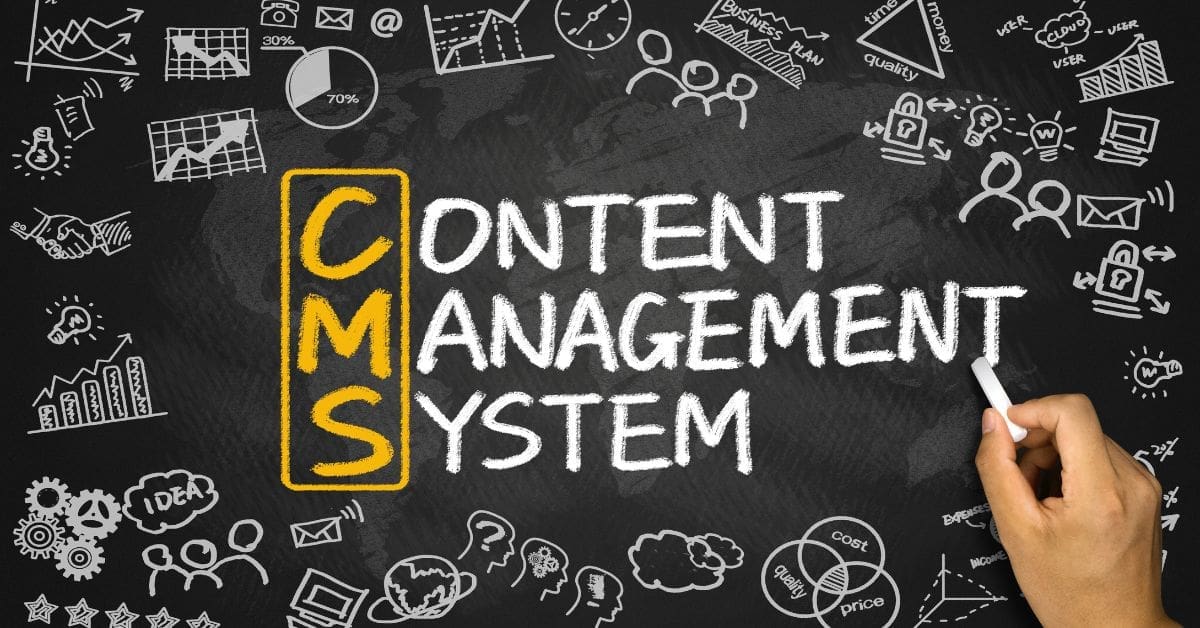
A Content Management System (CMS) is a software application designed to simplify the process of creating, managing, and modifying content on a website without the need for extensive technical knowledge or coding skills. Essentially, a CMS serves as a user-friendly interface that allows individuals and businesses to build and customise websites efficiently.
By utilising a CMS, users can focus on generating engaging content and enhancing their online presence without the complexities of manual coding. CMSs separate the content from the presentation layer, making it easier to manage and update your website’s content and design independently. This system streamlines the content creation process by providing tools for content storage, editing, and publishing, making it accessible to a wide range of users, from bloggers to e-commerce entrepreneurs.
Importance of CMS in Building Your Brand
Selecting the right Content Management System (CMS) is a critical decision that can significantly impact how a brand is perceived and experienced online. The choice of CMS directly influences various aspects of a website, including its performance, user experience, search engine optimisation (SEO) capabilities, and scalability. A well-suited CMS empowers businesses to create a visually appealing, user-friendly website that effectively communicates their brand identity and values to their target audience.
By providing a centralised platform for managing your website’s content, a CMS enables you to:
- Maintain consistent branding across all pages and content.
- Streamline the content creation and publishing process.
- Ensure a seamless user experience for your visitors.
- Improve search engine optimisation (SEO) and online visibility.
- Enhance collaboration and workflows for content creators.
Additionally, a scalable CMS allows businesses to adapt to changing market trends, expand their online presence, and cater to growing audiences without compromising performance or user experience. Ultimately, the importance of selecting the right CMS lies in its ability to serve as a foundation for building a successful online brand that engages users, drives conversions, and fosters long-term growth.

How a CMS works
A CMS typically consists of two main components:
1. The content management application (CMA), and
2. The content delivery application (CDA).
The CMA enables users to input and manage content through an intuitive interface, similar to popular word processing software, eliminating the need for direct coding. On the other hand, the CDA processes the content entered in the CMA, stores it appropriately, and presents it to website visitors seamlessly. This division of labour between the CMA and CDA ensures that content creators can focus on crafting compelling material while the CMS handles the technical aspects of content storage, organisation, and delivery.
The CMS stores all website content, such as text, images, videos, and documents, in a central repository or database. When a user requests a page on the website, the CDA retrieves the necessary content from the repository and renders it in a presentable format for the visitor’s browser. Overall, a CMS empowers users to efficiently manage their digital content, collaborate with team members, and enhance their online visibility without the complexities of traditional web development processes.
Webpage Types That Can Be Created Using the Best CMS Platforms
Top CMS platforms make it simple for companies and people to build a variety of websites and digital experiences. Examples of webpages you can create are:
- Blogs and news sites are among the most popular website designs created with CMSs. Users can easily create content, categorise it, and share it online.
- Ecommerce websites are yet another well-liked website design style produced by CMSs. These websites make it simple for users to set up online shops and control things like product listings, orders, payments, and delivery.
- A CMS also enables users to build creative websites and galleries, like portfolios. These websites can be utilised to showcase photos, design work, artwork, and more.
- CMSs are also used to create many well-known social networks and online communities. Facebook, Twitter, and Quora are a few popular examples.
- Corporate and enterprise websites are frequently created using CMSs for internal communications or exterior customer involvement.
Different Types of CMSs

CMSs come in various types, each with its own set of features and capabilities. Here are some of the most common types:
- Open-Source
Since they are built using publicly available code, open-source CMSs are both free to use and readily customisable. Examples include Joomla, Drupal, and WordPress.
- Self-Hosted
Self-hosted CMSs are set up on a server, take more technical knowledge to maintain, but provide more customisation options. Joomla, Concrete5 and Magento are two examples.
- Cloud-based
Cloud-based can be used without any technical setup or administration because they are hosted in the cloud. They also offer scalability and dependability, but based on the provider, they might have some restrictions. Squarespace and Wix are popular Cloud-based CRMs.
- Proprietary
Though usually more expensive, proprietary CMSs frequently come with extra features like advanced analytics and marketing automation. Adobe Experience Manager and Sitecore are two examples.
- On premises vs. Hosted
One of the most crucial decisions when selecting a content management system is whether to use an on-premises or hosted option. Hosted CMSs are managed by a third-party provider in the cloud, whereas on-premises CMSs are installed and maintained on the user’s own hardware.
- Hybrid
Hybrid CMSs combine hosted and on-premises to provide the best of both environments. Utilising the scalability and dependability of cloud hosting while maintaining complete control over their content management system is possible with hybrid solutions. Along with improved security and efficiency, hybrid solutions give users access to innovative features like marketing automation and analytics. Headless CMSs like Contentful, Strapi come under this category.
When to choose what CMS
The choice of CMS depends on various factors, including your website’s requirements, budget, and technical expertise. Use the below broad guideline to decide:
- Open-source CMSs:
Suitable for small to medium-sized websites, when you have some technical expertise or access to developers.
- Self-hosted CMSs:
Ideal for businesses with in-house IT teams and the resources to manage hosting and maintenance.
- Cloud-based CMSs:
Recommended for small businesses or individuals who want a user-friendly, hassle-free solution without worrying about hosting or technical details.
- Proprietary CMSs:
Suitable for large enterprises with complex content management needs and the budget for a robust, feature-rich solution.
- Hybrid CMSs:
Appropriate for organisations with specific requirements, such as decoupling content from presentation or integrating with other systems.
What Advantages Do Content Management Systems Offer?
There are many advantages to using a content management system. Businesses can save time and money by using a CMS instead of expensive web building services. A CMS is also user-friendly, enabling users to produce and manage content with little to no technical expertise. Additionally, it makes it simpler to optimise material for search engine optimization, improving visibility in search engine results. Finally, a lot of CMSs come with analytics and reporting tools that let companies monitor performance and make data-driven choices. Let us look at a few advantages in detail below:
1. Multi-Channel Management
Many content management systems have multi-channel administration as a key component. Businesses can use this tool to manage campaigns across various media, including email, social media, and online advertising. This guarantees that their content is distributed in the most efficient manner possible, with multi-channel management capabilities. Here are two features of CMSs that enable efficiency:
- Automated Workflows
Automatic processes are a crucial component of content management systems. With the help of this feature, users can set up automated procedures that can make some chores, like sending emails or publishing content, easier and more efficient. Businesses can save time and ensure that content is published promptly and accurately by automating some of these tasks. They can also monitor performance and make data-driven choices, thanks to automated workflows!
- Social Media Integration
Integration of social media is yet another crucial component of content management systems. With the help of this feature, companies can instantly connect their websites or blogs to well-known social media networks like Facebook, Twitter, and Instagram. Businesses can quickly share content with their audiences and increase traffic to their website or blog by integrating with social media. Additionally, social media integration enables companies to learn vital details about the preferences and actions of their target market.
2. Security
When utilising a content management system, security is of utmost importance. Fortunately, a lot of contemporary CMSs have strong security components like user authentication and data encryption. Only authorised users can access the CMS and read or modify content thanks to user authentication. Additionally, data encryption shields sensitive data kept in the CMS from intruders. Businesses can increase their online security by securing their webpages and blogs.
3. Increased User-Friendliness
One of a content management system’s most crucial characteristics is usability. Without having to comprehend HTML or CSS, users can easily create, manage, and publish content with a user-friendly CMS. Some CMSs also have drag-and-drop interfaces that let users quickly reposition elements on the page. Additionally, a lot of contemporary CMSs have mobile responsiveness, guaranteeing that content displays beautifully on smartphones and tablets.
4. Data Analytics
Another crucial component of content management systems is data analytics. This helps monitor performance and obtain insightful information about the behavior of the target market in response to the content. Businesses can evaluate the results of campaigns, determine which material is popular, and modify their strategies using data analytics. Additionally, many contemporary CMSs include built-in reporting tools that enable users to produce thorough reports rapidly.
CMSs to Consider
From the flexibility of WordPress to the e-commerce prowess of Shopify, the world of CMS platforms offers a diverse array of options tailored to meet varying business needs.
When choosing a CMS for your website, pick from the following popular options:
- WordPress: One of the most widely used open-source CMSs, known for its ease of use, extensive plugin ecosystem, and large community support.
- Drupal: A powerful and flexible open-source CMS, suitable for large-scale websites and complex content management requirements.
- Joomla: Another popular open-source CMS with a user-friendly interface and a wide range of extensions for added functionality.
- Wix: A cloud-based, drag-and-drop CMS that offers a user-friendly website builder and a variety of templates and tools for creating visually appealing websites.
- Squarespace: A hosted CMS with a focus on design and visual aesthetics, making it a popular choice for creatives, bloggers, and small businesses.
When selecting a CMS, consider factors such as your website’s complexity, scalability requirements, budget, and the level of technical expertise available.
Building a strong brand presence online is essential in today’s digital landscape, and a content management system (CMS) is a powerful tool that can help you achieve this goal. By understanding the different types of CMSs, their features, and their suitability for your specific needs, you can make an informed decision and leverage the power of a CMS to create, manage, and publish content that resonates with your target audience. With a well-chosen CMS, you can streamline your content creation process, improve your website’s user experience, and ultimately strengthen your brand’s online presence.




